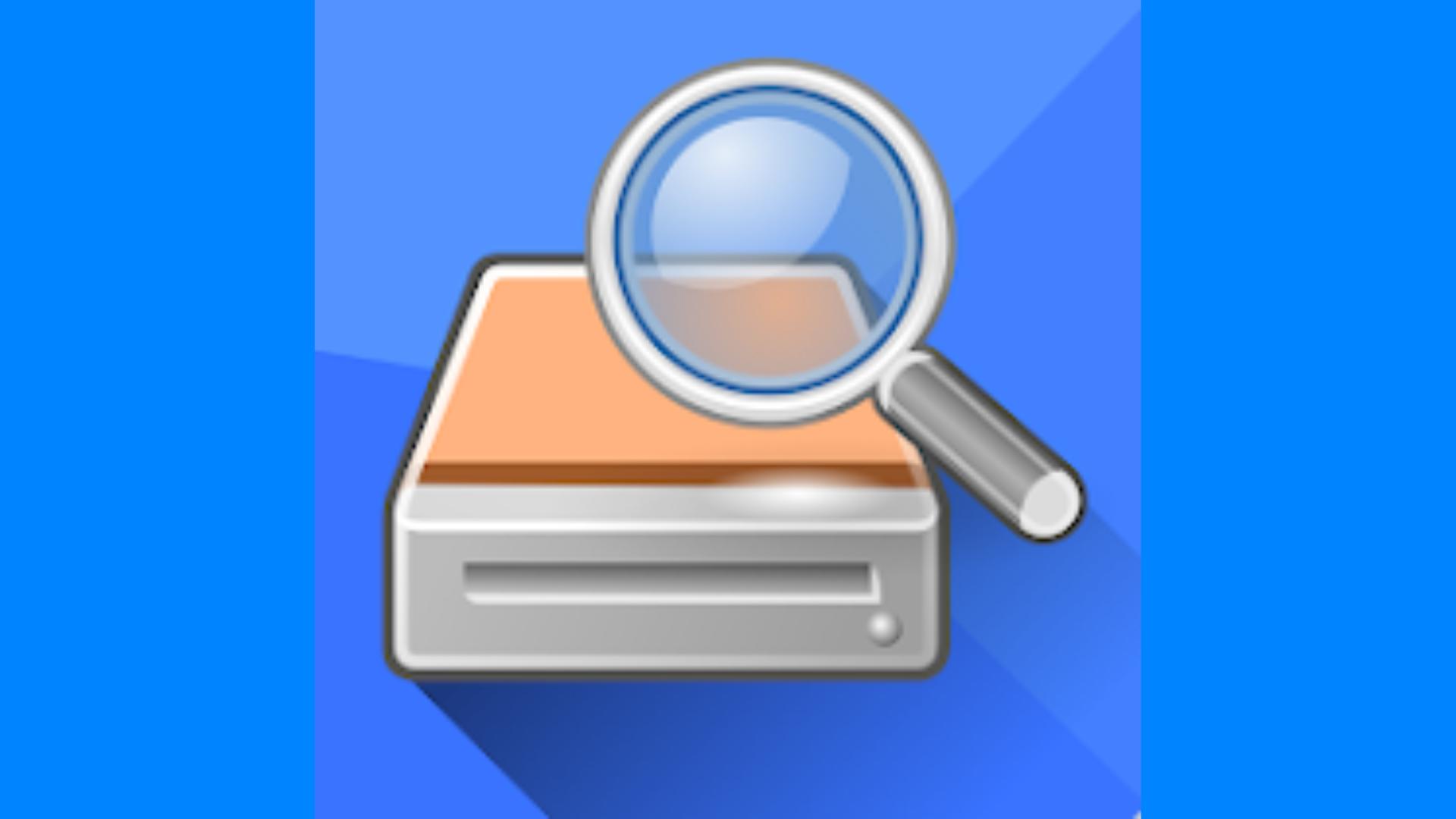Applications
Recover your deleted photos: The best options
Have you ever accidentally deleted an important photo and regretted it? Apps to recover deleted photos will save you!
Advertisement
If you've ever lost an important record, know that there are tools that can help you!
So, in this post, we have gathered the 5 best tools on the market so that you can choose the one that best suits you.
To begin with: How does an app to recover deleted photos work?
When a photo is deleted, whether accidentally or on purpose, we feel frustrated.
However, it is possible to recover these files and we will show you how!
Apps for recovering deleted photos work in different ways, as we will detail below. But, in short, these tools perform searches on the system.
Searches can be done by scanning devices, when apps check internal storage, SD or look for traces of deleted files.
This is possible because most of the time when a file is deleted, it is not immediately deleted, so apps can rebuild it.
Check out the best apps to recover deleted photos now: Check out the list of the standouts!
Now, come and expand what you know about apps to recover deleted photos.
Below, we present the 5 best tools on the market and explain how each one works so you can stay on top of everything!
DISKDIGGER
Strong point of the app 👍 – No need to root devices.
It is possible to recover files in various formats.
What could be better 😕 – Recovering files other than photos is only available to paid users.
Operating system – Android
Starting with an app that doesn't require root access on your phone! DiskDigger recovers deleted photos from both internal memory and memory card.
This app uses “file carving” to find and reconstruct files. This is a data recovery technique that does not depend on the file system structure.
So, DiskDigger recovers files that have been deleted, lost due to formatting, corrupted or even removed by malware.
Additionally, it is possible to recover files in various formats such as gifs, videos, music, documents and more. However, this feature is only available in the paid version of the application.
DUMPSTER
Strong point of the app 👍 – Intercepts the deletion of files and applications at the moment they are deleted.
What could be better 😕 – Because it runs in the background, Dumpster can consume a lot of battery on your device.
Operating system – Android
Dumpster, as the name suggests, works like a recycling bin inside your phone. This way, deleted files stay there for you to decide whether to delete them or not.
So, when you download Dumpster, it will work in the background, collecting any type of file that has been deleted, either accidentally or on purpose.
This way, the app automatically backs up all the files and applications you already have on your device and saves a copy of them in its repository.
This way, when a file or application is deleted, Dumpster intercepts the deletion, saving the file to be restored later.
DIGDEEP IMAGE RECOVERY
Strong point of the app 👍 – It has a simple-to-use interface and only works when open, which preserves the device’s battery.
What could be better 😕 – The app only recovers images and does not search for other types of files.
Operating system – Android
If you are looking for an app to recover deleted photos that is more objective and has a simple to use interface, then DigDeep Image Recovery may be for you!
This app works in a simple way: you open the app and a loading screen starts. During this, the deleted files will be searched for in the system.
However, this process can be a bit time-consuming as the app scans your phone's storage to find deleted photos that haven't been overwritten yet.
As we explained before, many times the deleted files were not actually deleted and that is why DigDeep Image Recovery can find them.
However, please be aware that this app only recovers images.
ICLOUD
Strong point of the app 👍 – As the internal storage of iOS devices, iCloud can be accessed from anywhere and does not require installation.
What could be better 😕 – The cloud sync tool experiences frequent technical issues.
Operating system – iOS
Unfortunately, iOS device users have a hard time finding free apps to recover deleted photos.
Therefore, it is important to know the features of iCloud, which is the internal storage of iPhones and other Apple devices.
This way, the internal memory of iOS is synchronized with the cloud. This way, users can access their files from any location, just by entering their iCloud login email and password.
Additionally, whenever you delete a photo, it stays in the iCloud Trash for up to 30 days before it is permanently deleted, so you can restore the files.
EASEUS MOBISAVER
Strong point of the app 👍 – No need to root devices.
Scans deleted files for recovery.
What could be better 😕 – Numerous features are only available to paid users.
Operating system – Android
In addition to recovering photos and videos, EaseUS MobiSaver can even restore deleted contacts and call logs!
This app works similarly to Dumpster. Here, your files are scanned and those marked as deleted will be scanned and saved within the app.
This way, whenever you want to recover deleted photos or other files, just search MobiSaver and you will find it!
Here, you can also preview the recovered files to decide which ones you want to restore to your phone storage.
Who are these apps recommended for?
If you are looking for a quick and practical way to recover deleted photos, the apps we will present below may be perfect for you!
However, it is important to remember that applications are not always able to successfully find and reconstruct files.
This can happen for a number of reasons, including the time since the file was deleted and whether your storage space has been overwritten by new data.
Additionally, some apps may require “root access” to scan. This means that the app needs administrative access to your phone.
So, if you don't feel comfortable sharing this type of access with an app to recover deleted photos, these tools may not be for you.
Trending Topics

ROBLOX: How to Get Robux + Promo Codes Today
Roblox: A complete guide for beginners and creators. Learn how to earn Robux and explore the best games on the platform.
Keep Reading
All About Free Fire: How to Get Diamonds, Amazing Skins and the Top of the Ranking
Want to stand out in Freefire? Learn how to earn rewards, choose the best characters, and reach the top of the rankings.
Keep Reading
Want free clothes from Shein? Here's how!
You can earn up to 3 free items from Shein every week! In addition to free items, you can also earn points and discounts on purchases!
Keep ReadingYou may also like

It's a Match: Discover the Dating Apps that Really Work!
Find the ideal dating app for your match. Learn the differences between them, safety tips and everything about the apps!
Keep Reading
Amazon is Hiring – Starting Salaries up to $25/hour!
Amazon has thousands of job openings! Salaries up to $25/hour and exclusive benefits. Find open positions to start right away!
Keep Reading
How do I request a refund for my taxed Shein products?
Learn how to request a refund from Shein if your purchases in the store are taxed. You can get your money back within 24 hours!
Keep Reading