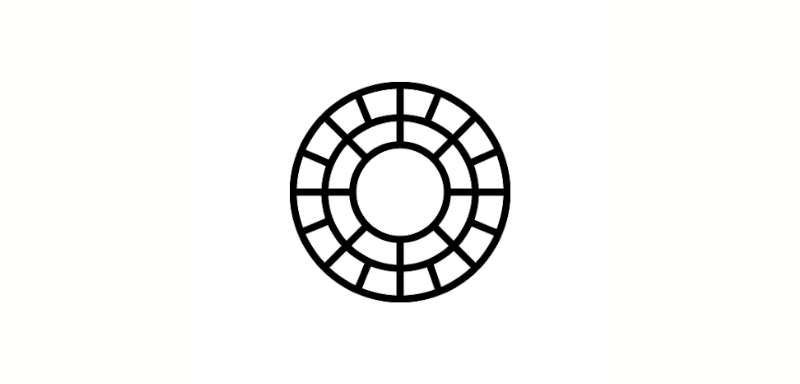Applications
Apps for editing photos: Professional photographs with your cell phone
With photo editing apps you can make your images look professional very easily. Check out these tools!
Advertisement
Elevate your photo editing skills

Photo editing apps can transform your photos into professional-looking ones with just a few clicks.
Whether you’re a beginner or an advanced user, these tools are easy for anyone to use. Image editing has become much easier with these apps!
So, we're going to introduce you to the 5 best apps for you to explore your creativity and innovate when editing your photos.
Furthermore, all the apps we present below are free and we have brought options for Android and iOS devices. Enjoy reading!
Apps for editing photos: check out the best ones!
Discover all the possibilities that the best photo editing apps offer you!
VSCO
Strong point of the app 👍 – Simple to use and with several filter options.
What could be better 😕 – You cannot interact with users you follow.
Operating system 📱 – Android and iOS
VSCO is the darling of Instagram and is perfect for beginners in editing. So, if you're looking for simple filters and edits, this is a great option.
When you enter VSCO, you find an intuitive interface, where you select the images you would like to edit and can add filters and make simple edits.
So, this photo editing app allows you to crop, resize, adjust the color, temperature and texture of images.
Additionally, VSCO also serves as a social network for photography lovers. You can add photos to your profile and follow other people on the app.
SNAPSEED
Strong point of the app 👍 – Offers image correction done by artificial intelligence.
What could be better 😕 – It does not have frequent updates, which compromises the app’s performance.
Operating system 📱 – Android and iOS
Another app for those who are new to photo editing, Snapseed offers tools that can completely transform your images and are very easy to use!
Like VSCO, this app also has numerous filters and basic editing settings. However, the possibilities of this app go beyond that.
So, Lightroom is an app for editing photos, correcting the details of photos and making them flawless. You can also correct geometry and remove objects from images.
This way, you can let your creativity flow freely with options for focus, text, and even AI technology to make automatic adjustments.
ADOBE LIGHTROOM
Strong point of the app 👍 – Offers professional editing tools in a simplified way.
What could be better 😕 – The option to edit videos is only available on the paid plan.
Operating system 📱 – Android and iOS
As intimidating as Adobe's editing software may seem, due to the complexity of using so many tools, the company's applications are simpler!
So, you don't need to be an editing pro to use Lightroom. This photo editing app has an intuitive interface that anyone can use.
In Lightroom you will find options to remove objects, make adjustments to photos, add filters or use the automatic editor to make editing even faster.
Additionally, you can take advantage of tools that transform the quality of images into HD and make your photos look professional.
CANVA
Strong point of the app 👍 – Offers tools for graphic design.
What could be better 😕 – Many functions and tools within the app are paid.
Operating system 📱 – Android and iOS
Canva is a photo editing app that is perfect for those looking to make simple manipulations, as well as for those who want to make professional edits and even work with them.
In addition to allowing you to edit photos, apply filters and add text to images, Canva also offers graphic design tools for creating graphic pieces.
There are thousands of templates for a wide range of products available to make your editing process easier. You can also create and edit videos on Canva.
Finally, this tool also has “stock images”, mockups, and allows collaborative work within the platform.
PICSART
Strong point of the app 👍 – Allows for simple or complex edits with ease.
What could be better 😕 – Has a lot of ads in the free version.
Operating system 📱 – Android
With this photo editing app, Android users can count on a tool that handles many aspects of editing and is still simple to use.
This way, you can remove the background from photos, create templates, add borders to your images and even remove objects from your photographs.
Additionally, with Picsart you can change hair color, add filters and use editing tools to enhance your images.
Whether it's simple touch-ups or more elaborate edits, Picsart offers comprehensive tools for editing images, videos, and even AI-powered editing options.
Transform your images with just a few clicks: Discover the apps for editing photos

Before, editing photos seemed like a magic trick that few people knew how to do. This was because, in order to edit photos, it was necessary to download complex and heavy software onto your computer.
However, now it is possible to have these tools on your cell phone and transform simple photos into professional ones with just a few clicks.
So, if you are looking for apps to edit photos, know that this is a market with many options that cater to the most varied audiences.
In short, these apps offer the basic tools: lighting adjustments, cropping and resizing images, and filters. However, many apps go much further.
Therefore, with these applications, it is possible to manipulate images, remove backgrounds and objects and even use artificial intelligence in your edits.
How do I know which photo editing app is best for me?

First, consider what type of editing you want to do to your photos. This is important so that you can download the perfect photo editing app for your goals.
Also, know that you can really let your creativity flow with the apps we brought in this article.
So, whether you're a beginner in editing, or looking for more complex tools to completely transform your images, there are apps for that!
However, when it comes to data security, from the selection of apps we present, only Picsart and VSCO can share your data with third parties.
Knowing this, you can now choose the app that works best for you, keeping in mind the level of data security they offer.
Other ways to make your life easier: check out horoscope apps!

The tools offered by applications go beyond technical functions, such as image editing apps.
Furthermore, it is possible to exercise your self-knowledge with horoscope applications that bring daily predictions and reflections to your cell phone.
Learn more about these tools in the article below:
Monitor your glucose at home
Check out the best apps to monitor your glucose and take better care of your health!
Trending Topics

All About Free Fire: How to Get Diamonds, Amazing Skins and the Top of the Ranking
Want to stand out in Freefire? Learn how to earn rewards, choose the best characters, and reach the top of the rankings.
Keep Reading
FREE Bobbie Goods 100% Paint – Fun for Free!
Start coloring Bobbie Goods for free! Reduce stress and boost creativity with cute designs to color anywhere.
Keep Reading
Recover your deleted photos: The best options
Preserve all your memories with apps to recover deleted photos. These tools find and restore deleted files.
Keep ReadingYou may also like

40,000 open positions at Walmart with salaries up to $34/hour
Work at Walmart! Salaries up to $14,000/hour, exclusive benefits, and how to apply. Apply today!
Keep Reading
How do I request a refund for my taxed Shein products?
Learn how to request a refund from Shein if your purchases in the store are taxed. You can get your money back within 24 hours!
Keep Reading
App to listen to your baby's heartbeat: connect with your child!
With an app to listen to your baby's heartbeat, you can rest assured knowing that your child is safe! But don't forget about doctor's appointments!
Keep Reading